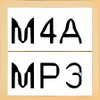Versatile DJ mixing application for creating and remixing music
Versatile DJ mixing application for creating and remixing music
Vote: (580 votes)
Program license: Trial version
Developer: Gemini DJ
Version: 5.6.3
Works under: Windows
Vote:
Program license
(580 votes)
Trial version
Developer
Version
Gemini DJ
5.6.3
Works under:
Windows
Gemini Groove is a DJ-oriented program that can be used by both professionals and amateurs alike. It can be used for many different styles of music, including house, rock and dubstep. Gemini Groove has two tapes that can be mixed together, with each tape being able to be adjusted individually with regards to the pitch of the music, how often it loops and its three cues. Between the two tapes are be all of the controls that apply to the entire mixing software, including the volume for the mix of both tapes, the cross-fader, and the equalizer, which has three ranges.
Pros of Using Gemini Groove
- The crossfader for this software is of near-professional quality, allowing tracks to be smoothly mixed and configured for a pleasing auditory experience.
- A configurable automix allows the person who is using the software to put together a playlist that can constantly change, which allows for a much smoother performance overall.
- Because of the wide customization options that are associated with using a MIDI controller, many amateur DJs do not know how to properly configure them. This leads to technical issues as well as frustration. Gemini Groove offers a comprehensive technical support line and manual that users are able to peruse to figure out exactly what they are doing wrong. This reduces the issues associated with using a MIDI controller, as well as ensure that the user is able to mix as quickly as possible.
- This software is completely free, which allows it to be accessible to more people.
Cons of Using Gemini Groove
- This software does not have an auto BPM (beats per minute). This makes it slightly more difficult for am aspiring DJ to make music, as the number of beats per minute will not be counted automatically. It could also make things more difficult to sync up.
- This software does not offer any skins. This makes it very difficult, or nearly impossible, for a user to customize his or her interface.
- There are only two decks included in this software, which limits the sounds and mixes that a person is able to make. This is fine for a beginner, but as a person becomes more advanced and more experienced at making mixes, he or she will need more tracks.
- It isn't possible to modify the range of the pitches, which makes everything slightly more difficult to control.
- There are not any VST plugins. This means that the software cannot be modified so that it produces sounds that are similar to the type of music that would come out of a recording studio.